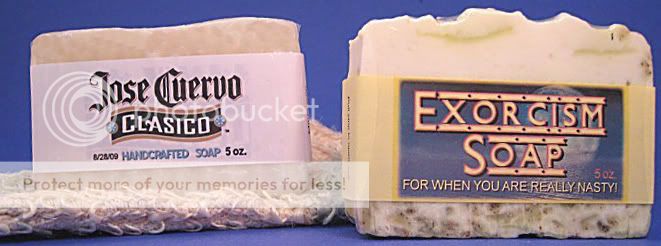G
Guest
This is the HP soap I decided to try and smooth with a wet dish towel.
It was an afterthought after the soap was in the mold a few minutes.
I think if I had done "the wet cloth thing" as soon as I poured the soap,
it would have worked better.--Oh well, next time.
This is the first photo from the light box I made today. Thanks to you gals
talking about light boxes on this forum. I studied-up and made one! I
justify it permanently placed in the storage room in case anyone at work
needs to photo parts. I still need to learn about light placement, etc. Fun.

It was an afterthought after the soap was in the mold a few minutes.
I think if I had done "the wet cloth thing" as soon as I poured the soap,
it would have worked better.--Oh well, next time.
This is the first photo from the light box I made today. Thanks to you gals
talking about light boxes on this forum. I studied-up and made one! I
justify it permanently placed in the storage room in case anyone at work
needs to photo parts. I still need to learn about light placement, etc. Fun.















































 They are so simple to make, so inexpensive, and they work great!
They are so simple to make, so inexpensive, and they work great!